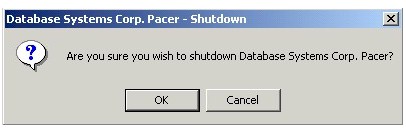|
||||
|
Voice Broadcasting •
Contact Us •
Our Customers •
About Us •
Phone Systems •
Site Map
Call Centers • Computer Telephony • Voice Broadcast • IVR • ACD • Telemarketing • Answering Services |
||||
| ||||
|
Call-Center-Tech is Trademarked by Database Systems Corp. Copyright © 1998 - 2008 Database Systems Corp. All rights reserved. Last modified: January, 2008. |